GitLab CI 配置小结
Gitlab提供可持续集成服务。只要在项目根目录创建一个.gitlab-ci.yml文件,并为这个项目制定一个runner,当有合并请求或者push的时候就会触发build。快速上手,请参考官网教程. 本文将介绍写gitlab-ci.yml中一些常用的功能。
基础模板
GitLab使用YAML文件来配置项目的build,且这个文件放在项目的根目录。 下面是一个用于nodejs项目的gitlab-ci最基础的配置模板:
image: node:<版本号>
services:
- mongo:<版本>
- redis:<版本号>
cache:
key: <KEY>
paths:
- <需要缓存的路径>
- node_modules
before_script:
- <执行job之前的命令>
after_script:
- <build完之后运行的命令>
stages:
- test
- build
- deploy
<job_name>:
script:
- <job执行的指令或脚本>
only:
- <只应用在某个分支>
except:
- <不应用到某个分支>
variables:
基础指令
image 和 service
image和service用来指定job中使用的基础镜像,以及需要的附加服务,如mongo和redis等。image和service也可以在注册runner时指定。
sudo gitlab-runner register \
--url "https://gitlab.example.com/" \
--registration-token "PROJECT_REGISTRATION_TOKEN" \
--description "docker-ruby-2.1" \
--executor "docker" \
--docker-image node:9 \
--docker-mongo latest \
--docker-redis latest
相当于在config.toml中有如下配置:
[runners.docker]
image = "node:9"
services = ["mongo:latest", "redis:latest"]
上面注册的runner将会使用node:9 image,并且会运行mongo:latest 和 redis:latest 里那个service。 这里需要了解一下service的连接方法。例如你在.gitlab-ci.yml中使用 tutum/wordpress镜像,就会创建一个容器,link到job容器。这样job容器中就可以通过hostname mongo连接MongoDB。关于hostname需要特别注意。如下定义MongoDB的镜像,包含/。
services:
- dennis/mongo:latest
这个时候有两个可用的hostname: dennis-mongo 和 dennis__mongo。这里有几条规则。
- 冒号:后面的tag都会被忽略。
- slash被替换为__,作为primary alias。
- slash替换为-,作为secondary alias。
这种方式多少容易忘记,容易混淆。最方便的方式还是使用alias的方式。
services:
- name: mongo:latest
alias: db-mongo
before_script 和 after_script
before_script用来定义在所有jobs开始之前运行的指令。例如项目中使用了submodule,可以先更新子模块。
before_script:
- if which git >/dev/null; then
git submodule sync --recursive;
git submodule update --init --recursive;
fi
after_scirpt用来指定在所有builds完成后执行的指令。
stages
stages在job中定义build的各个阶段。stages指定的顺序决定了它的执行顺序。
- 同一个stage中的元素并行执行。
- 下一个stage必须在上一stage任务全部执行完之后执行。
stages:
- build
- test
- deploy
variables
可以添加变量到job的系统环境。variable通常定义一些非敏感信息,对于敏感数据需要放在secret varialbes。
variables:
DATABASE_URL: "postgres://postgres@postgres/my_database"
cache
cache用来指定builds之间进行缓存的一组文件或文件夹。指定的文件夹必须在项目目录。
cache:
key: "$CI_BUILD_REF_NAME"
paths:
- node_modules/
可以为cache指定不同的key,来限制cache的级别。
jobs
job就是真正要执行的任务。每个job都必须有个唯一的名称,并且必须指定至少一个script指令。
job_name:
script:
- npm i
- npm run test
stage: test
only:
- master
except:
- develop
tag:
- node
allow_failure: true
only 和 except
only和except用来限制需要执行该任务的分支。这个指令非常重要,特别是对于部署任务,例如develop分支部署到测试环境,master部署到生产环境。也可以使用通配符。
when
when用于指定执行该任务的条件。非常有用,例如部署生产环境,采用manual更为稳妥。
- on_success: 前面的任务全部成功
- on_failure: 前面的任务出现错误
- always: 任何时候执行
- manual:增加手动执行按钮。
anchors 锚记
对于一些重复的script,可以使用锚记。
.job_template: &job_definition # Hidden key that defines an anchor named 'job_definition'
image: ruby:2.1
services:
- postgres
- redis
test1:
<<: *job_definition # Merge the contents of the 'job_definition' alias
script:
- test1 project
test2:
<<: *job_definition # Merge the contents of the 'job_definition' alias
script:
通过.来定义锚记。 $用来指定锚记的名称。<<是指把后面的指令插入到当前位置。*用来引入锚记名称,类似于指针。
总结
本文介绍了如何配置.gitlab-ci.yml指令以及给了一些模板。配置文件的编写在gitlab ci是非常重要的一环,好的配置文件也会提高效率减少消耗,希望大家还是多参考官方文档。
参考
[1] Configuration of your jobs with .gitlab-ci.yml [2] use docker image
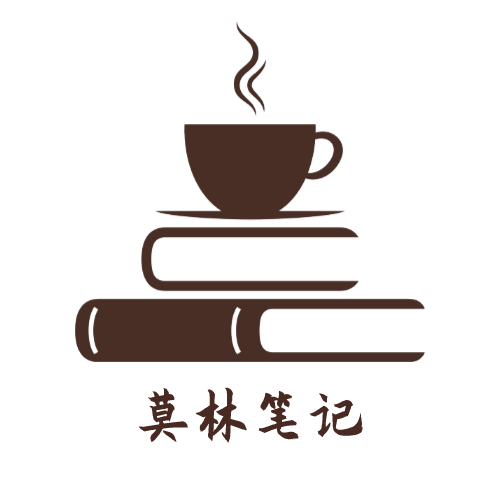
预览: